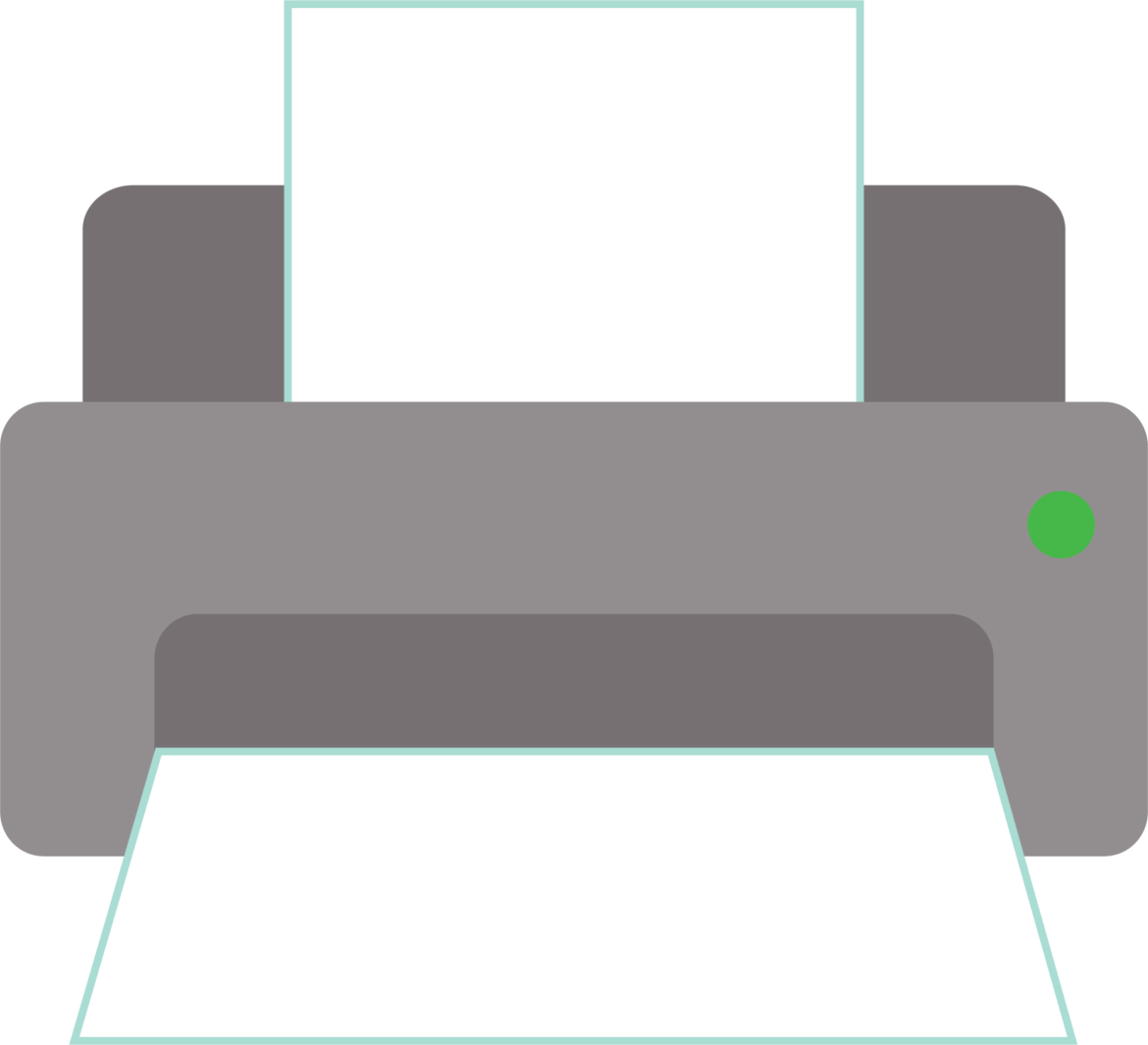Written by Abbey Williams // Graphic by Ben Evans
The Classroom Technology and Labs department recently added convenience printers beside the ATMs in the student center, as well as on the second floor of the Holland-Waller Center. These Wireless Everywhere, Print Everywhere (WEPA) printers are easy to use and provide black and white prints along with color.
Bryan Davis, manager of AV productions & classroom technology, says the printers are a good option for students wanting to print from their phones.
“Most majors require a fair amount of printing, and Harding offers no-cost printing to all students, in all of our computer labs,” Davis said. “Now that more and more students are bringing their own computers and wanting to print from their mobile devices, we decided that these kiosks were the perfect solution for that. We are just starting with two locations and seeing how well those are used. … You can print from your cellphone, tablet, MacBook, PC or Chromebook.”
Davis said the instructions for accessing the printers are available at each location.
“There are instructions by each printer,” Davis said. “Basically you go to WEPA’s website, and then you download the proper printer driver for your device. Once that’s set up, you can print from anywhere. Once you’re back on campus, you can walk up to that printer, log in and print off that print job right there.”
Paula Kirby, director of eLearning & multimedia services, said students have been requesting convenience printing for a while.
“It seems to be important to our students,” Kirby said. “Students have requested access to printing outside the labs, sort of a print-on-the-go option. Students have been requesting that almost every year for the last three or four years. It is a convenience for our students to print from their own devices. That can’t happen in the library or labs. WEPA is the way students expect to be able to print these days.”
Kirby said the printers were selected because WEPA’s technology allows students to print from their own devices.
“We selected WEPA because it is designed for [bring your own device] printing,” Kirby said. “We have not found anything that competes on WEPA’s level. The demand to print from your own devices has increased over the years. It was the health sciences that first needed students to print from laptops and iPads. This need has expanded across campus.”
Junior Peyton Mullins said printing out her professor’s PowerPoints has been a great way for her to take notes.
“A lot of my professors have PowerPoints that they’ll upload on Canvas,” Mullins said.
“It’s a great way to take notes if you print the PowerPoints out and then add your own stuff.”
Mullins said having the convenience printers in the student center would benefit her when she needs to print something quickly.
“Sometimes I will forget that I need to print something because I don’t always study in the library,” Mullins said. “I do go to the student center and remember that I forgot to print something. I can now just use my phone really quickly and then get it printed there. In the science building, many people need to print things out, and the printers are really helpful. If one of us forgets something, we can print it out in the building instead of walking across campus to print something.”